Operation
Exchange of consignments

One device for many applications
Exchanging parcels with the PickApp Box is extremely easy! Whether it’s a courier parcel you are picking up or sending, a neighbourhood or business exchange. See how easy it is!

1. Parcel collection in the PickApp Box
Parcel collection is done without the need for an app. All you need to do is for the courier or a friend to lift the lid and leave the parcel. It will be deposited in the top box*, which protects the parcel from the weather and from falling into the wrong hands. The PickApp Box is equipped with a special security feature.
There is also a drop box fot letters there, as the PickApp Box also replaces the letterbox.
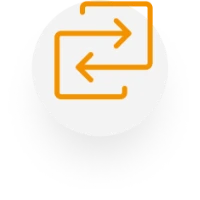
2. Return or transfer the parcel
Open the box and place the parcel.
In the app, select a person from the list or search by phone number and indicate that you are handing over the parcel to them (the person must have downloaded the PickApp Box app).
The recipient will receive a notification that a parcel is waiting for them. When they approach the PickApp Box, they will be able to open the box and take the parcel.
* If no shipment is being sent at the time (i.e. you are not making a return, for example) - it is possible to combine two boxes into one large box.


Order your PickApp Box now!
Receive and send courier parcels and exchange goods without involving a third party at any time and without leaving the property.
PickApp Box app
With the PickApp Box app, you intuitively pick up and send shipments, as well as decide who has access to the device – both as the owner and as a friend/courier.
With one app, you can connect to multiple devices, manage them and also receive shipments.


